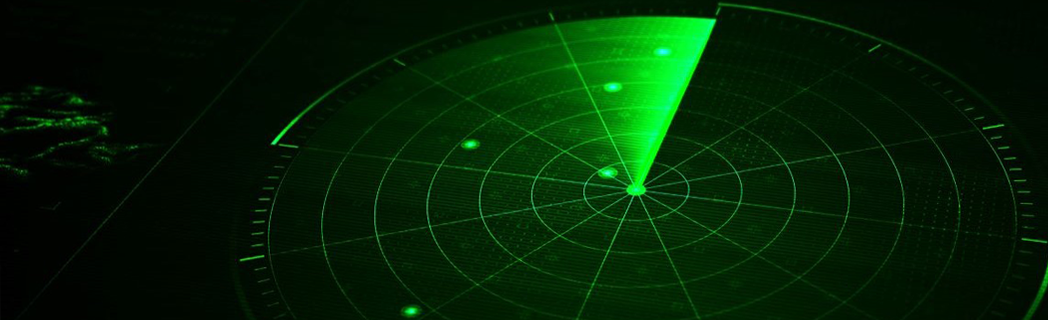In order to see how much cash is in your account, click on the Account menu option in TWS followed by Account Window. Scroll down to the section titled Market Value - Real FX Balance. This section will show you all of your currency balances and will also display a total in your base currency.Additional information on the Market Value - Real FX Balance section can be found in our TWS Users' Guide.
close