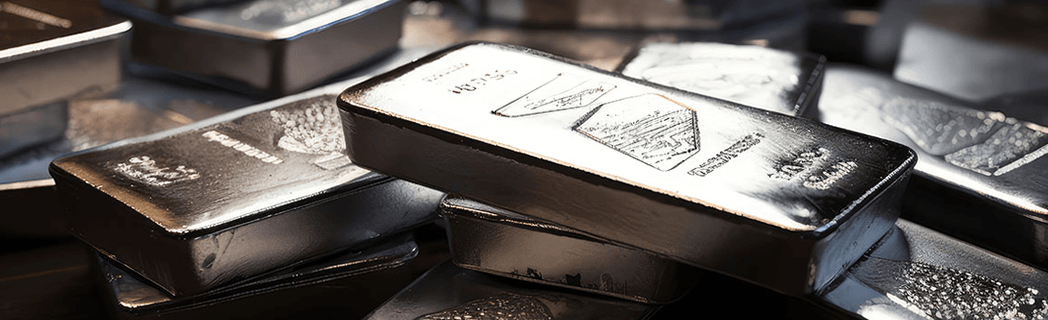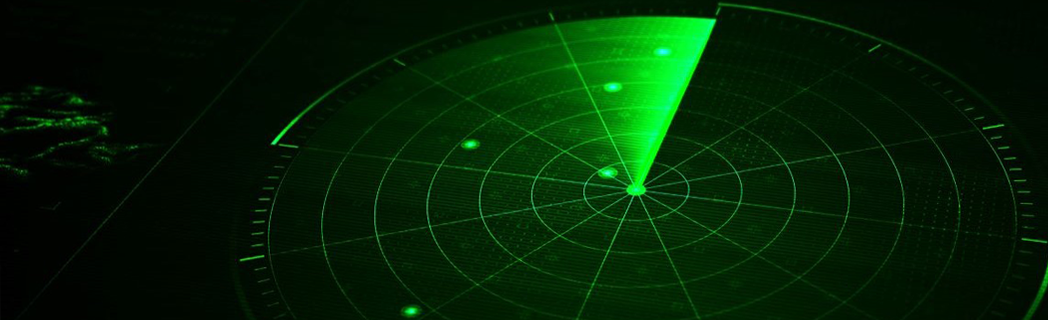The best place to find historical data is in Trader Workstation via a chart or the Time & Sales tool. In TWS, right click on the stock you wish to get historical data for. To bring up a chart, select Charts from the right click menu followed by New Chart . To bring up the Time & Sales tool, select Analytical Tools from the right click menu followed by Time & Sales .Please visit our Users' Guide for more information on how to Create a Real-time Chart and Time & Sales Data.
close