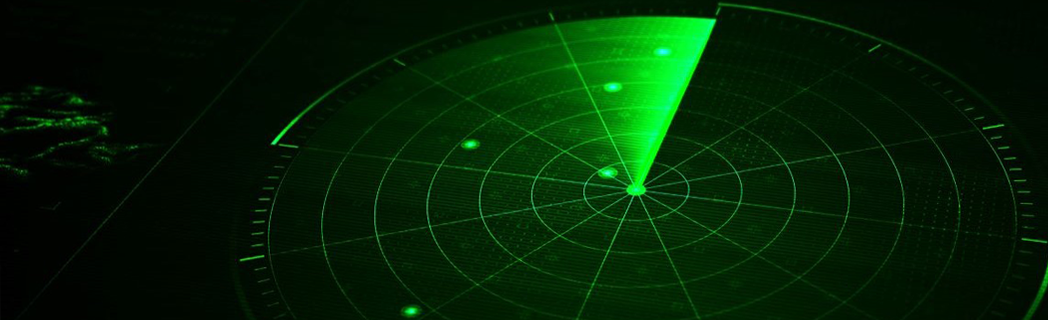Clients may download their Activity Statement in Client Portal or Account Management. Go to menu Reports , Statements , select as statement type Third-Party Downloads and as format Quicken . Your file will download in the format ".qfx". You will then be able to import the file within the Quicken software.Additional information on third-party downloads can be found in our Users' Guide.
Mexem Logo
Open Accountclose