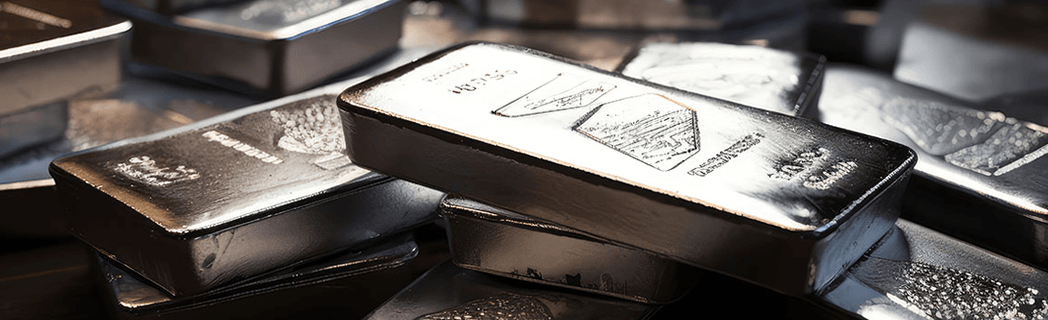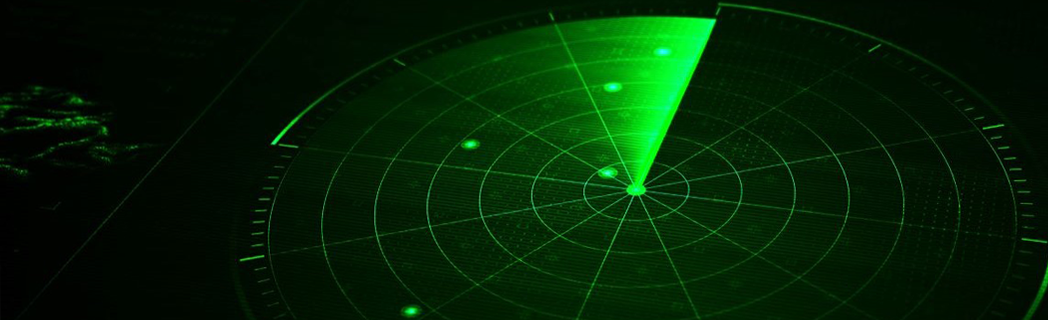To create, edit or cancel a custom Flex Query, login to Client Portal/Account Management and go to Reports followed by Flex Queries.Click the Create "+" icon to create an Activity Flex Query or Trade Confirmation Flex QueryClick the Edit (pencil) icon next to an existing Flex Query to modify itClick the Delete "X" icon next to an existing Flex Query to delete it.See additional details on how to Create an Activity Flex Query, Trade Confirmation Flex Queries or View, Edit and Delete Flex Query Templates in the Client Portal Users' Guide.
close