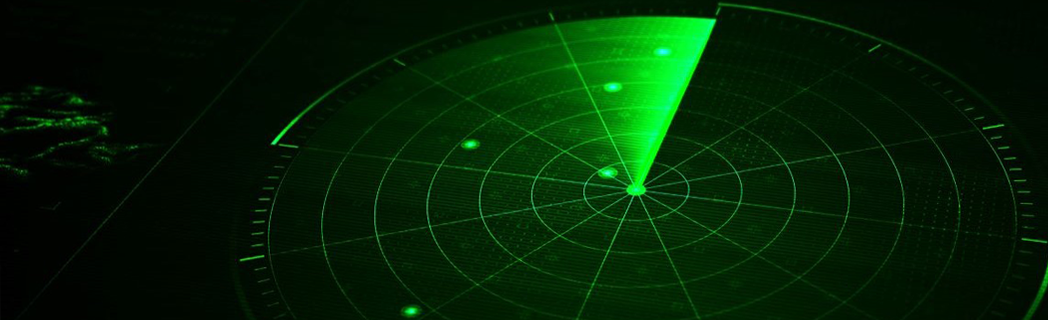The steps are the following:
Log into Client Portal / Account Management Select Settings followed by User Settings Click the Configure (gear) icon next to Password to create a new password for your account.
Unable to Reset Password If you have forgotten your password and are unable to complete the password reset by using the link above, then contact Client Services via telephone in order to have your identity verbally confirmed before access can be provided.
IMPORTANT NOTE:
For security reasons, IBKR does not reset passwords via email or online chat.
Mexem Logo
Open Accountclose