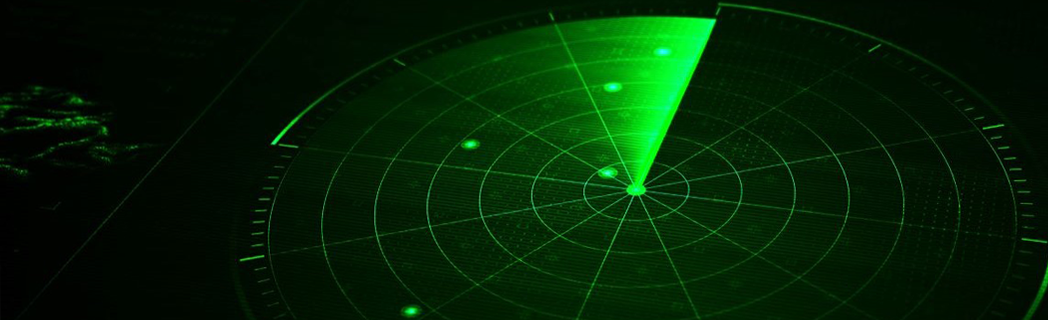You can access QuickTrade from our website by logging in to Client Portal from the Login button in the top-right of the page.Once inside Client Portal click on the 3 horizontal lines icon on the top-left corner and select QuickTrade from the side panel.Additional information on using the Order Management Panel in QuickTrade can be found in our Users' Guide.Also see: How do I place an order in Client Portal?
Mexem Logo
Open Accountclose