Mexem Logo
Let’s Link your MEXEM Account with TradingView
With the TradingView integration, trade stocks, futures, and bonds on over 160+ global markets.
Fund your account and trade assets in 28 currencies.
Start building your financial future with systematic investing.
Invest in EU & US stocks and ETFs for just €1/$1 per trade.
Trust our award-winning customer service supporting you in your language.
The first step in using TradingView on the MEXEM’s platform is opening an MEXEM account.

As an MEXEM client, you can link your MEXEM account with Trading View by following the instructions below.
Let’s Get Started
STEP 1
Once you have an MEXEM, go to the TradingView website.
Select the Trading Panel tab.
Click the MEXEM logo to get started.
If you don't have an MEXEM account you will need to create a new account to continue.

STEP 2
Click Connect.
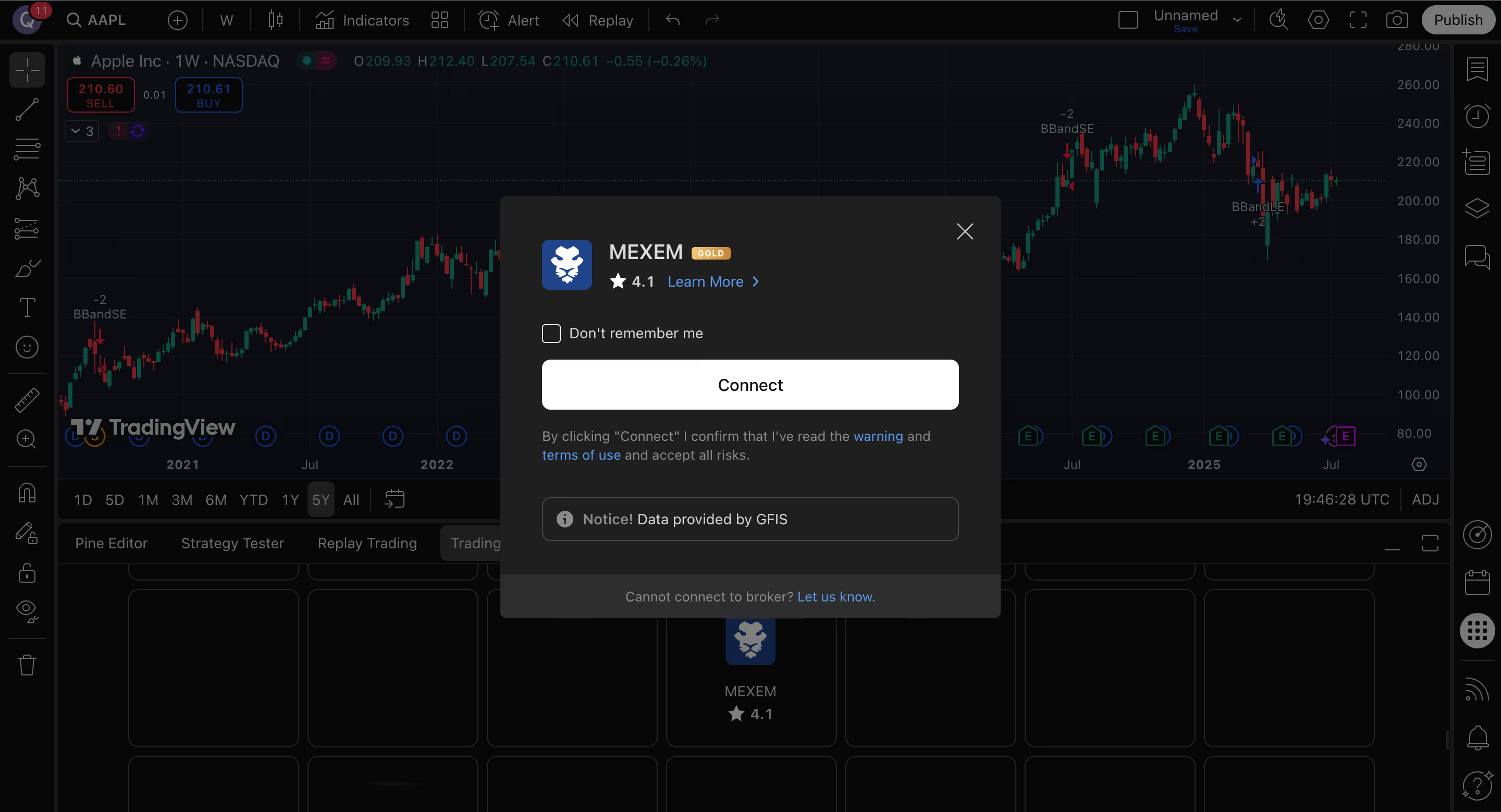
STEP 3
Simply login to your MEXEM account to start trading.

Need help with TradingView?
Visit the TradingView Help Center.